After clicking on field "username" i see a list of users and the "password" is automatically filled
To clear the cache in Google Chrome:
- Open Google Chrome browser;
- In the right upper corner click on the icon
 , then More tools -> Clear browsing data -> Privacy, (you can replace this step by pressing all at once "Ctrl" + "Shift" + "Delete" on your keyboard);
, then More tools -> Clear browsing data -> Privacy, (you can replace this step by pressing all at once "Ctrl" + "Shift" + "Delete" on your keyboard);
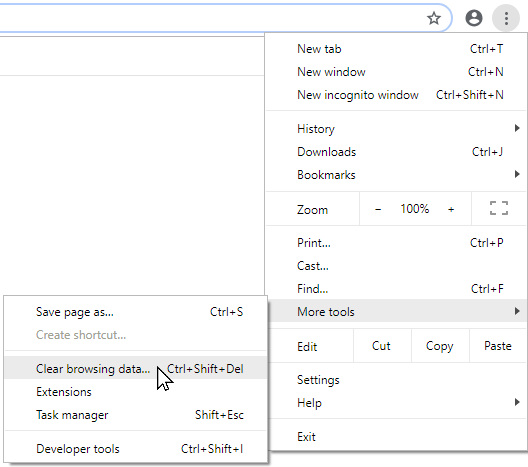
- In a drop-down menu Time range choose a period;
- Check Passwords and other sing-in data, Autofill form data;
- Then press Clear data:
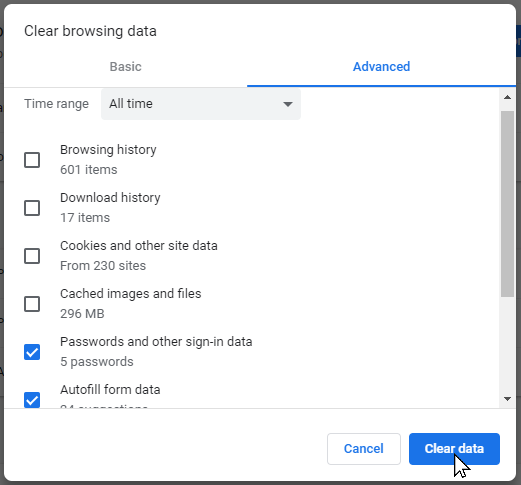
To clear the cache in Mozilla Firefox:
- Open Mozilla Firefox browser;
- In the browser's right upper corner click on the icon Open menu
 and choose Options;
and choose Options;
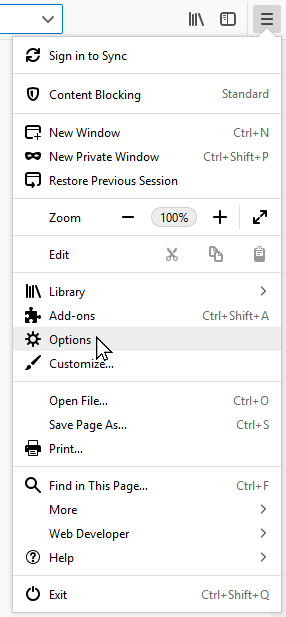
- In a new window open section Privacy & Security;
- Click on the Saved Logins;
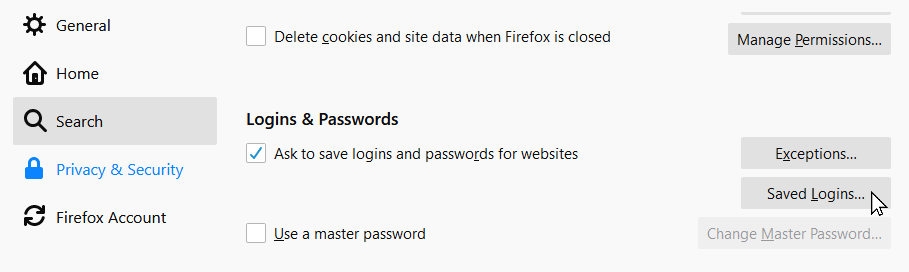
- From the list choose "inbox.la" and press Remove;
- Then press button Close.
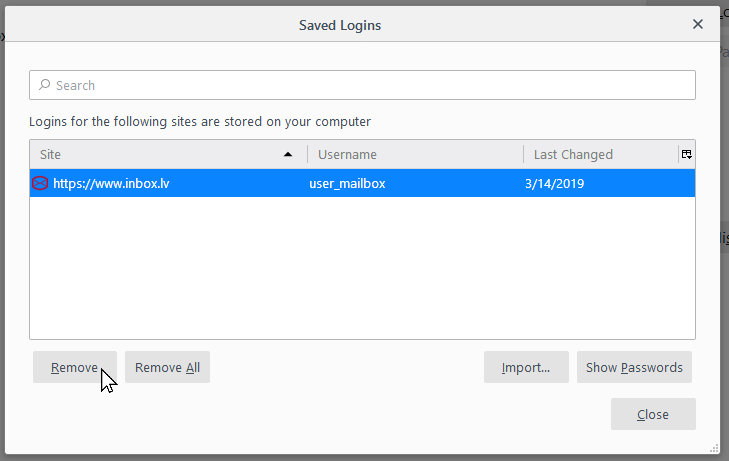
Opera:
- In the menu on the left side click History pictogramm
 ;
; - In the upper right corner click Clear browsing data
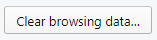 ;
; - In the new window in a drop-down menu Time range choose a period;
- Check Passwords and other sing-in data, Autofill form data;
- Then press Clear data:
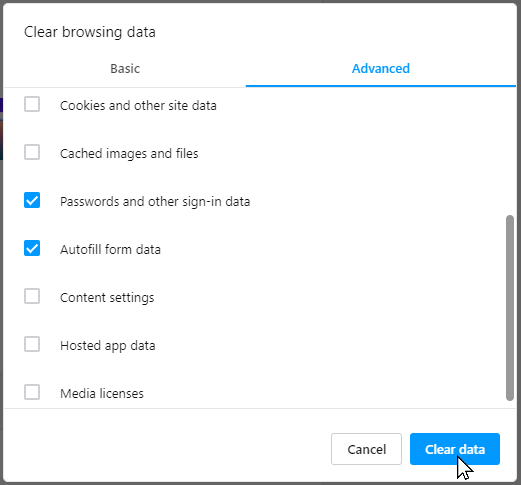
Internet Explorer
- In the browser's right upper corner click on the icon Settings
 and choose Internet Options:
and choose Internet Options:
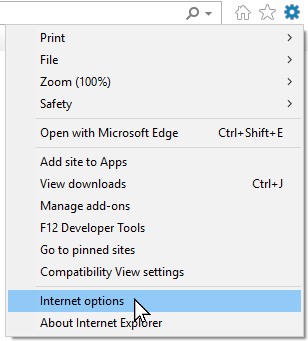
- Then Content and further - Settings:
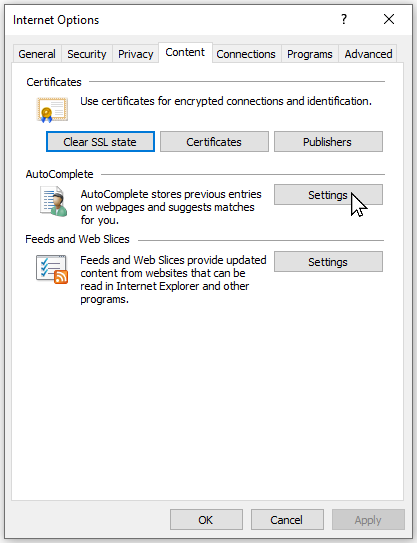
- Untick Forms and Searches and User names and passwords on forms and press Оk:
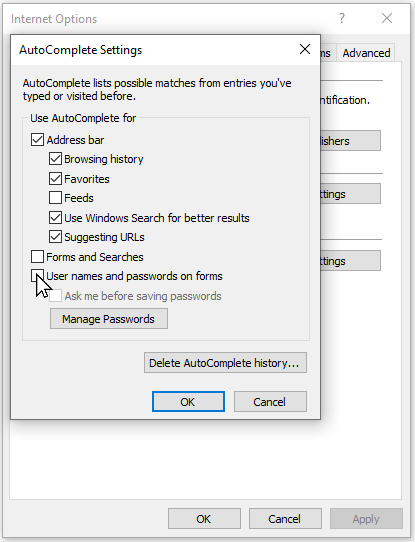
If these actions doesn't solve the problem, it is obligate to clear the cache of the browser!
In older versions of Internet explorer go -> Tools -> Internet Options -> Content -> AutoComplete -> Clear Forms
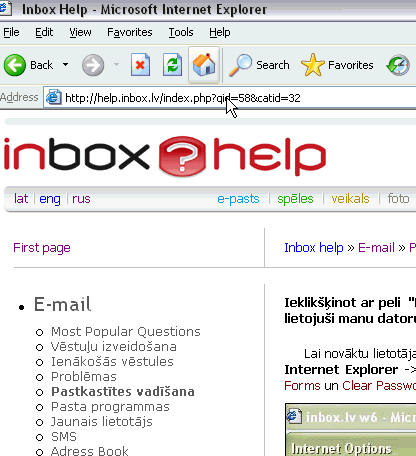
Microsoft Edge:
- In the upper right corner click the Options icon
 ;
; - Choose History;
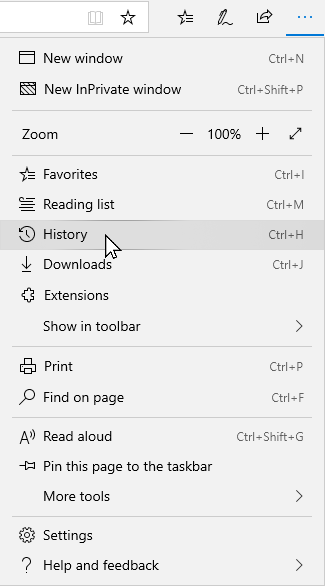
- Click Clear history;
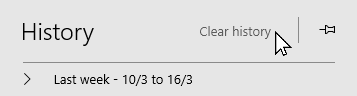
- Tick Autofill data and Passwordsand click Clear;
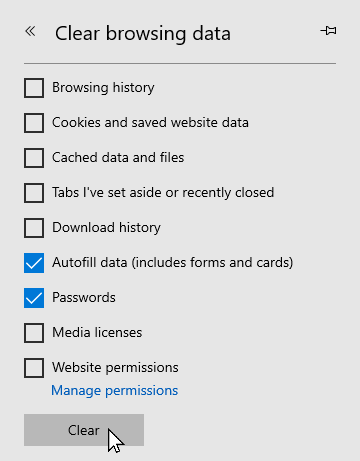
In case you did not find your answer contact us
Questions
After clicking on field "Username" I see a list of users and the "Password" is automatically filled

