Each time when you login into your inbox account (via mobile application inbox.lv), You are asked to switch on/off inbox contact synchronization (the contact that was saved in the inbox contacts).
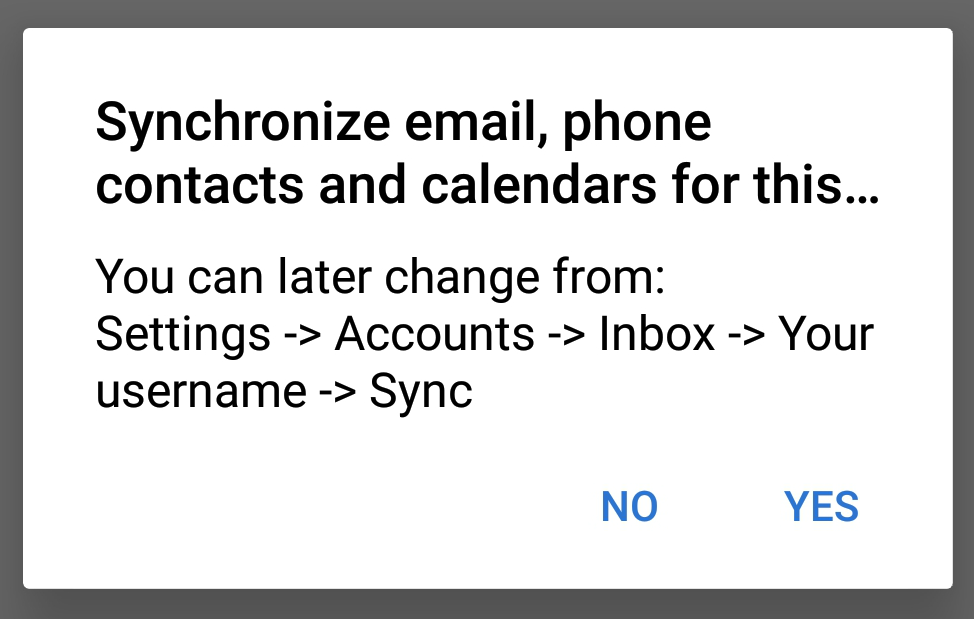
If synchronization isswitched off – it does not involve any changes regarding to the contacts in mobile phone or contacts in the web (inbox contacts) version. In program settings, this option will always be switched off until the user himself manually trigger it. When you are writing a new message in the mobile application, you can choose only those contacts who are at that moment in your phone's address book.
If synchronization is switched on - the data is exchanged between the mobile phone and inbox contacts. It means that :
- All inbox contacts (which are available on the web version of this account) will be automatically added to your mobile phone’s address book - next to a contact you will see inbox contact with the corresponding icon.
- When you are writing a new message in the mobile application, you can add not only contacts that are stored on your mobile phone, but also contacts that are stored in your inbox.
- When a user is editing an inbox contact on the mobile phone or web version (editing, creating a new one, or deleting a contact), the changes are automatically synchronized. Usually it last not more than 5 minutes. If synchronization for some reason does not work, do this process manually (settings-> contacts sync -> contacts sync is On -> Off -> On). If this does not help, try to exit (logout) and re-login (login) into inbox mobile application and give permission to sync contacts.
- Inbox contacts will always be visible and available in the mobile phone’s address book - until the user will exit (logout) from the mobile application inbox.lv
(!)When you are editing the contacts on your mobile phone, do not forget to make changes to all providers who store information about this contact.
في حال لم تجد إجابتك اتصل بنا

