How to turn off the spam filter
To turn off the SPAM filter go to the "Options" and choose "Spam protection".
Here You have opportunity to choose - show remote images in HTML emails or hide those, also as choose spam protection policy:
- Put spam into SPAM folder - all messages, identified by the system as a spam, will be redirected straight to the "Spam" folder,
- Delete spam immediately - all messages, identified by the system as a spam, will be deleted immediately without being redirected to the certain folder,
- Don't filter spam - letters will not be filtered, just received to the folder "Inbox" in your mailbox. If You want to turn off the SPAM filter, You have to choose this option.
After You make a choise, don't forget to press "Save Options" button.
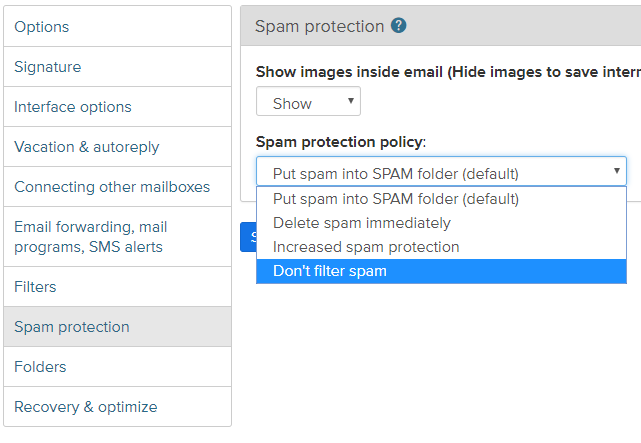
ট্যাগ সমূহ:
spam
আপনি যদি আপনার উত্তর খুঁজে না পান তবে আমাদের সাথে যোগাযোগ করুন
প্রশ্ন
How to turn off the SPAM filter

