In order to ensure users’ safety, default access to mailbox using POP3/IMAP/SMTP protocol is denied.
Also, to work with the mail program via POP3\IMAP\SMTP protocols, you need to use another password for your email, which you will see immediately after activating POP3\IMAP access.
To enable this option:
- Go to “Options”, click “Email forwarding, mail programs, SMS alerts”;
- Choose “Enable external POP3/IMAP and SMTP access”;
- After activating, you will see your password in the new window;
- Copy this password and use it for your e-mail in mail program.
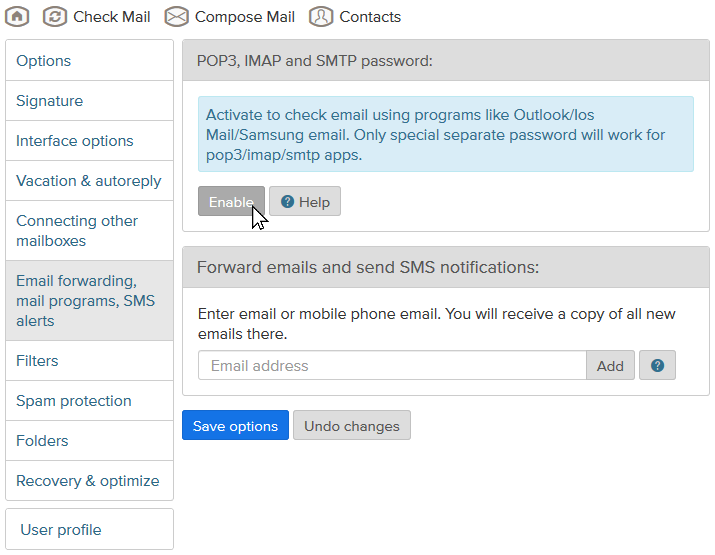
Remember! Automatically generated password is not permanent for work through the mail program. If you deactivate access to mail via POP3\IMAP\SMTP or access will be automatically blocked if you violate the limits or there was an attempt to crack your mail, you will need to use new password that you receive after reactivation of access.
Attention! Option “Enable external POP3/IMAP and SMTP access” can automatically be switched off in these cases:
- If You are willfully violating restrictions for sent letter count - max 15 letters per hour - using inbox.lv free service.
- Your password is cracked and the account used to send spam. In this case also You constantly receive letters from "Mail Delivery System". Before you enable the option, You need to change Your password.
- If user gets status "inactive".
- If active user doesn’t use pop3 access for 2 months.
- If there is a failure in your mail program and the number of successful connections to your mailbox was exceed.
Si vous n'avez pas trouvé votre réponse, contactez-nous

